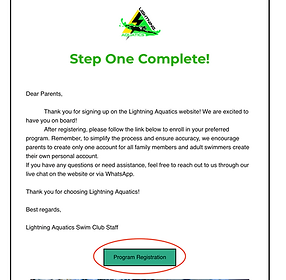New Website? Who Dis?
Welcome to Lightning Aquatics Swim Club New Website
Welcome to the New Lighting Aquatics Website! Our new features include Live Chat Communication, Members Account for viewing past payments and agreements, a Club Calendar for upcoming events, a Meet Results section, BAQ Qualifying Times, and an accessible way update account Information. These features collectively enhance user experience, streamline communication, and foster engagement within the club community.
To register on the new Lightning Aquatics website, follow these steps:
Step One:
Visit the Lightning Aquatics website and locate the member icon or 'log in' button. Click on it to start the registration process.
Step Two:
Fill in the required information to create your account. Once completed, you will receive an email confirming your registration on the website.
Step Three:
In the email, you will receive instructions on the next steps to register for a program. Click the link provided in the email or go to the website and click on the program you wish to register for (after-school swim, adult swim, or swim camp).
Step Four:
Fill out the registration form for the program you selected. If you are a parent registering your child or children, you must be the account holder. You can register up to 5 children under one account. Families with 3 or more children are eligible for a 15% discount. To qualify for the discount, the children must be siblings or you must have official guardianship rights for the children.
Step Five:
After completing the registration, you will receive another email confirming your registration for the program, payment and first day preparation .
Step Six:
Once all forms are filled out, you can visit the office to complete the payment using either cash or card to begin your swim journey.
For any further information or assistance, you can contact Lightning Aquatics through the website's live chat, WhatsApp, or by phone call.